Java Installation and Setup
To install and setup Java environment you need to search specific Java SDK version in Google like 8,9 or 11 then click on the search results that will take you to the Orcale web to download the required java SDK .
For eg: please see the below steps to download Java SDK 11.
First search for Java 11.0.1 download in the google search you will get the below screen then click on the second search result that will take you to the Oracle site where all the Java specific SDK downloadable s are available.
The below screen will be shown where all the Java SDK s downloads are available. Then click on down load you will get the below screen and prompt you to check the check box to accept the agreement and proceed to java jdk download.
In case if it prompt you to login to the Oracle site , you can login if you already have a valid login credentials else you can create one new account and go ahead login to the same then you are allowed to download the required software.

Assuming you have installed Java in c:\Program Files\java\jdk directory −
- Right-click on 'My Computer' and select 'Properties'.
- Then Click the 'Environment variables' button under the 'Advanced' tab.
- Now, alter the 'Path' variable so that it also contains the path to the Java executable.
- Example, if the path is currently set to 'C:\WINDOWS\SYSTEM32' and other paths, then apend the copied path till 'bin' to the existing path as C:\Program Files\Java\jdk-11.0.7\bin
see below screens for more clarity :
below one is the Java path that you need to copy from your java installed location
Below is screen which will describe you how to navigate to the 'Environment Variable ' path and edit and add the Java path till 'bin' folder on Windows.
Eclipse Set Up
Below is screen shot which will describe you how to search for Eclipse IDE in google to download the Eclipse .
Once you get the search results click on the first search result and download the eclipse and install the same into your machine.



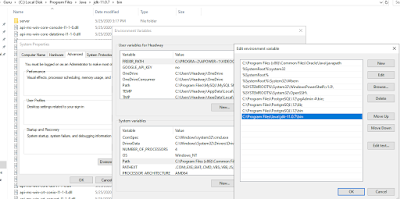


No comments:
Post a Comment
Hello Buddy, if you have any doubts or need any clarification , feel free to comment. Thanks.